Introducing Option History

Patrick Grenning
Founder
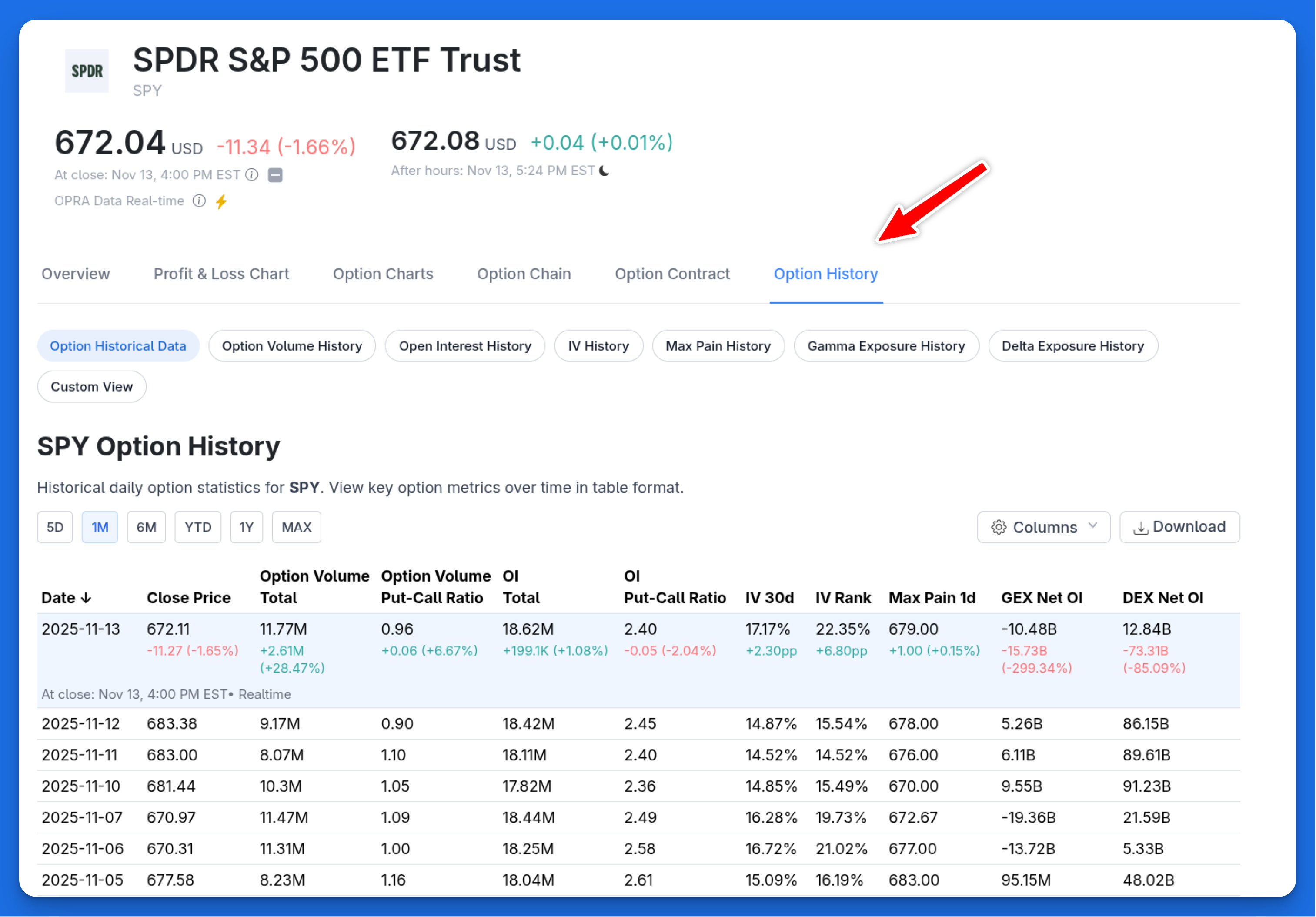
Option History is now available on OptionCharts. View dozens of key option statistics and metrics over time across all tickers. This has been one of our most highly requested features, and we're excited to bring it to you. Option History is currently available in table format and chart view.
What is Option History?
Option History provides a comprehensive view of key option metrics and statistics over time for any ticker. This feature tracks dozens of important option statistics including implied volatility, put-call ratios, open interest, volume, and other key metrics that help traders understand how options have performed historically.
The data shows how these metrics have changed over time, giving you the context needed to analyze trends and make better trading decisions. Instead of seeing only a current view of the data, you can now observe trends, patterns, and historical ranges for all major option statistics.
How do traders use historical data in option trading?
When analyzing option metrics, it helps to compare them to other periods in the past. Is implied volatility high or low relative to the past six months? Has the put-call ratio shifted more bullish or bearish than usual? These comparisons help traders understand market sentiment and conditions.
Historical volatility data helps identify when options are relatively cheap or expensive. If current implied volatility sits near historical lows, options might be underpriced. Conversely, elevated IV compared to historical ranges might signal overpriced options.
Sentiment shifts become clearer through historical context. A put-call ratio of 1.2 means little without knowing whether this represents normal activity or an unusual spike for that particular stock.
Analyzing option history helps answer these types of questions. Traders can use option history to help identify potential opportunities or warning signs before making trades.
Available History Charts
Option History includes these charts:
- Option Historical Data Table - View all available option history metrics in a sortable table
- Option Volume History - Track total option volume and volume put-call ratio over time
- Open Interest History - Track total open interest and open interest put-call ratio over time
- Implied Volatility History - View 30-day IV and IV rank over time
- Max Pain History - Track max pain price levels over time
- Gamma Exposure History - View market maker gamma positioning over time
- Delta Exposure History - View market maker delta positioning over time
- Custom History - Create custom views using any combination of available option history metrics
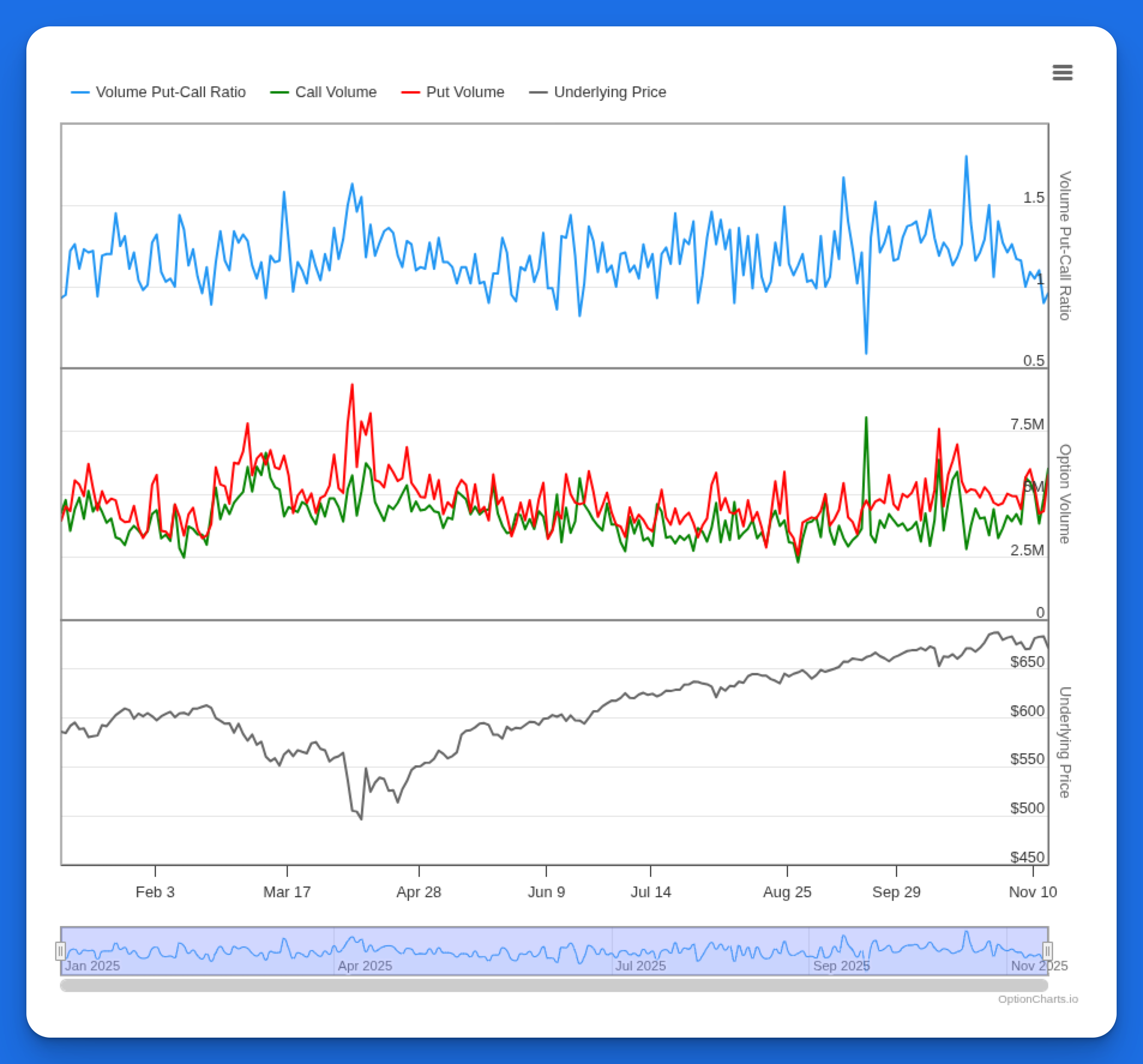 Option Volume History chart
Option Volume History chart
How to view Option History on OptionCharts
- Search for your ticker using the search button at the top.
- Click the Option History tab.
- Select the Columns dropdown menu to specify which metrics to include in your view.
- Adjust the time range using the date selector to focus on your preferred historical period.
Closing
We hope you enjoy this new feature. We're committed to providing best-in-class tools for option traders. Feel free to contact us with any feedback or suggestions.
Upgrade today to access all historical data and features. View our pricing page for details.
Updated November 13, 2025: Added information about available history charts.
